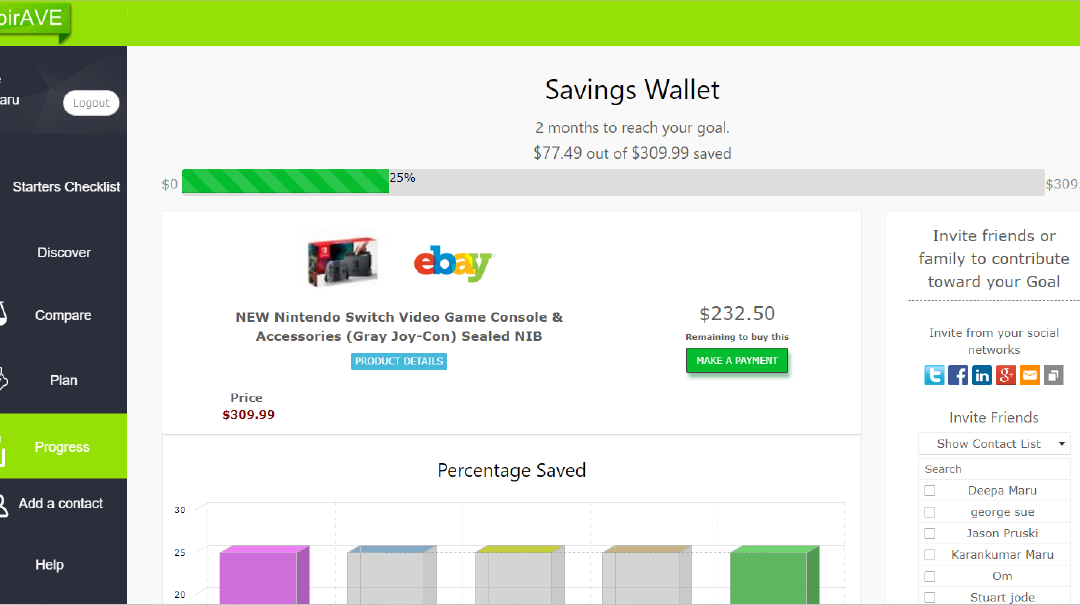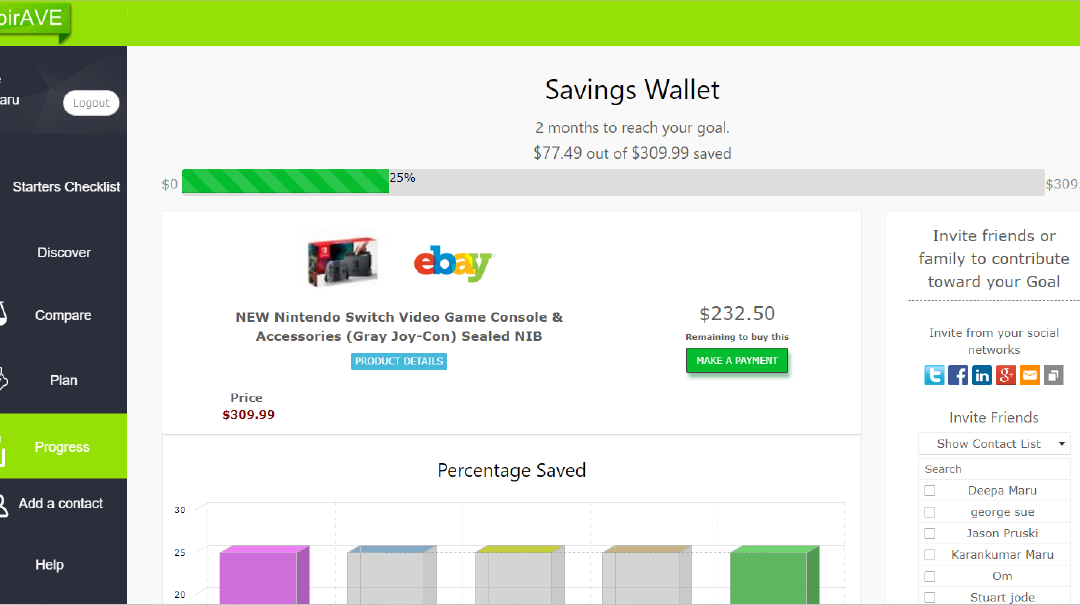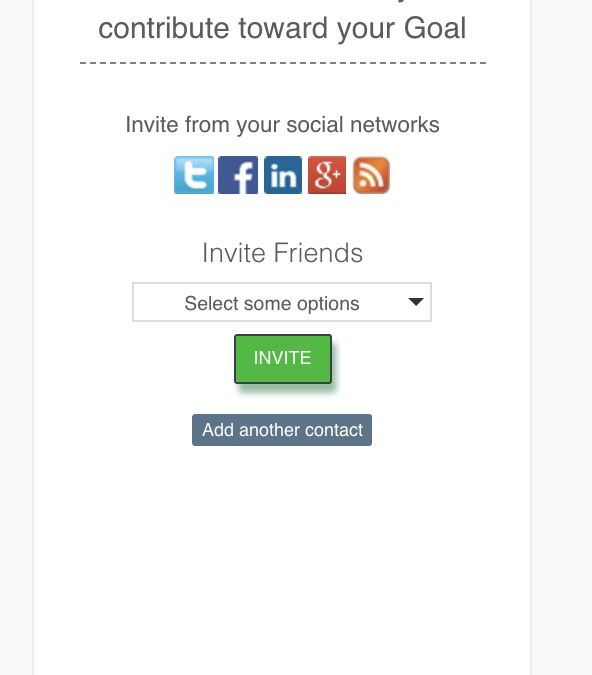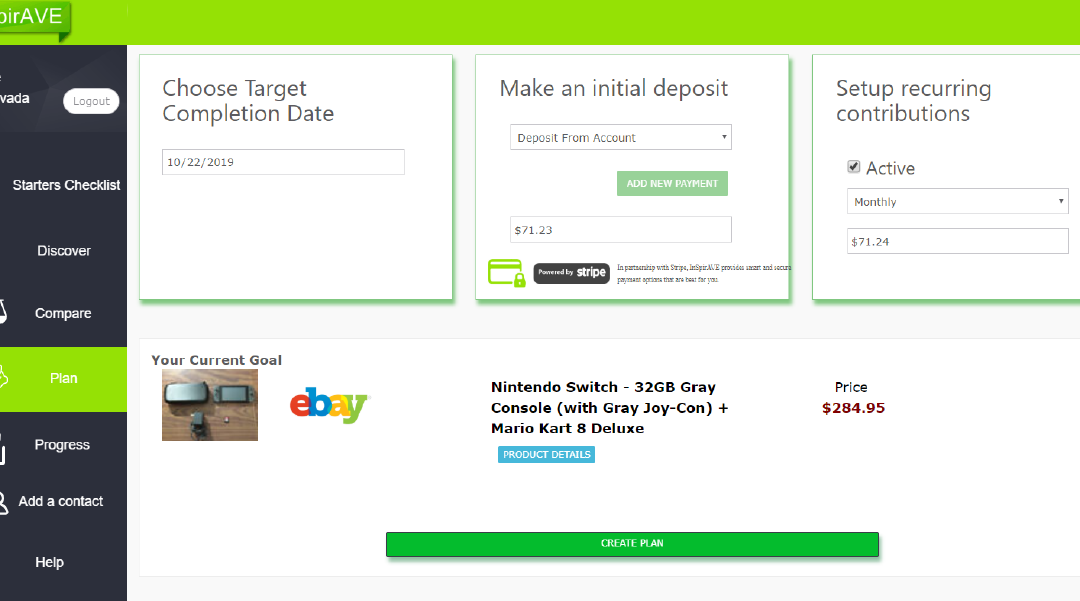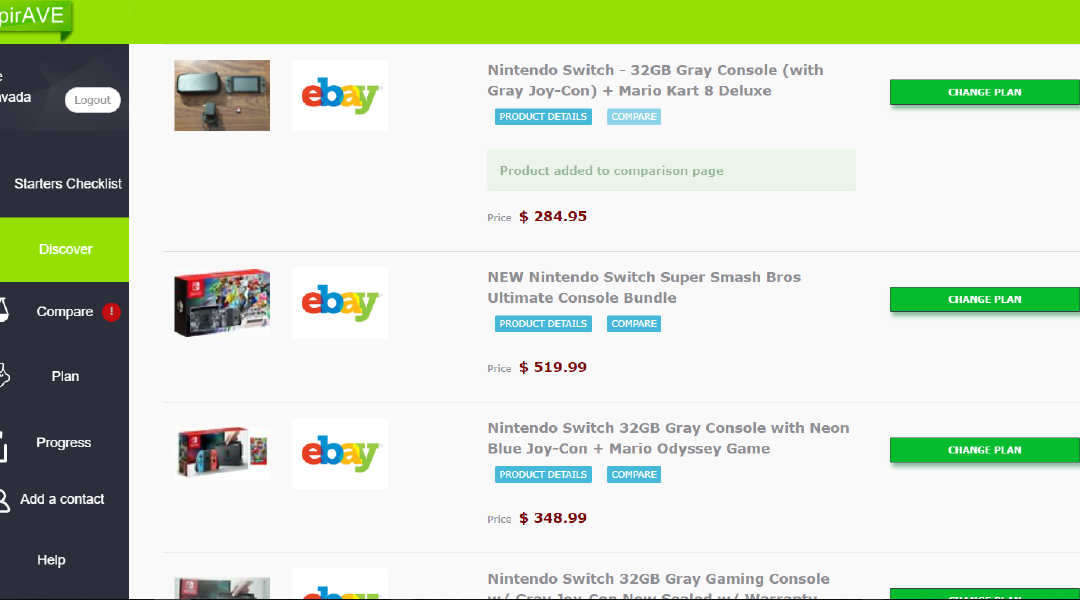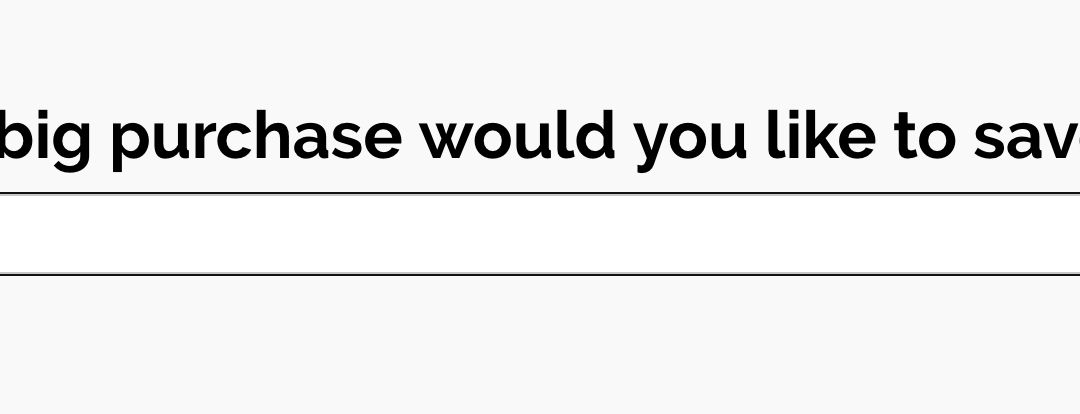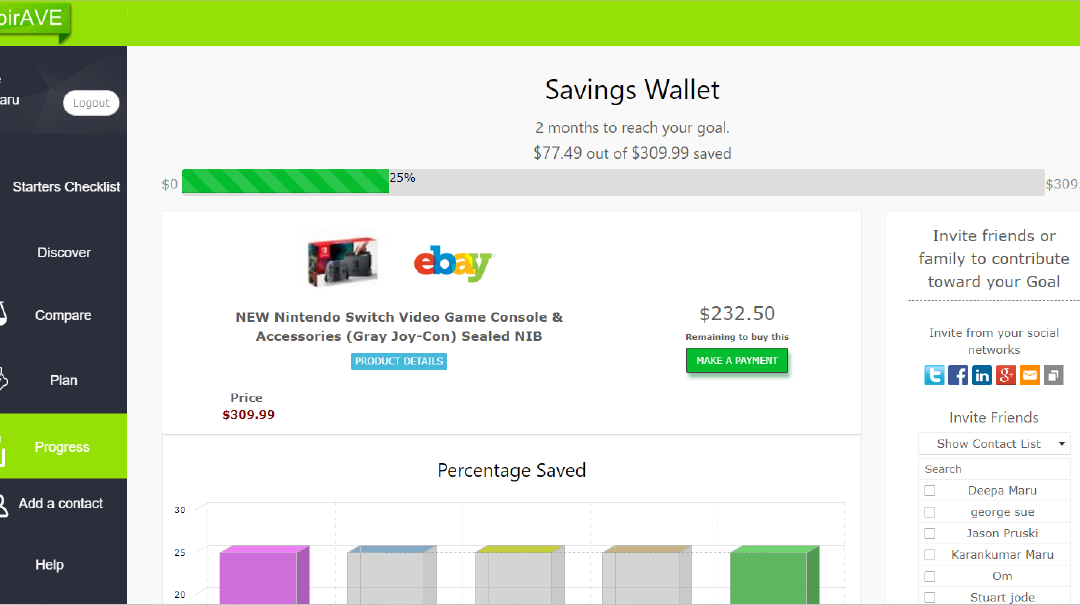
by Mariko F. | Feb 19, 2018
Q: How can I check the status of my purchasing goal? A: Continuing it with the Nintendo Switch Bundle scenario, the progress of the . It will allow you to see how far you have gotten and how much time is remaining until you have fully saved for your purchase. You...
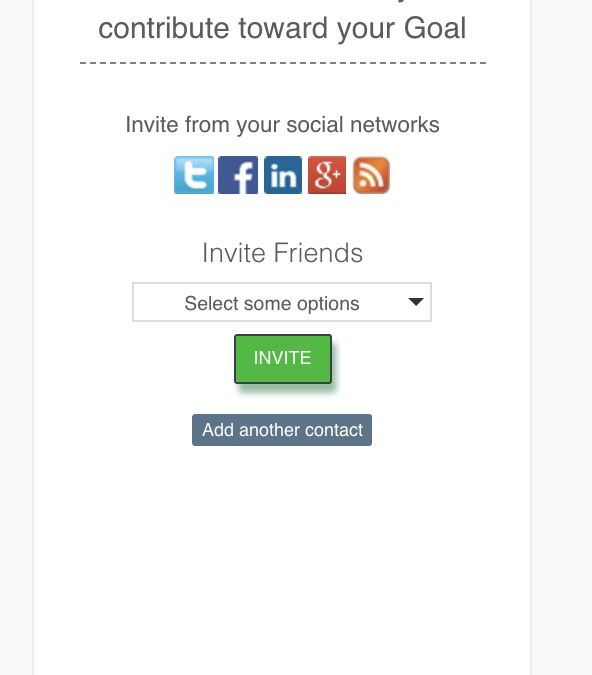
by Mariko F. | Feb 18, 2018
Q: How do I receive gifts from friends towards my purchase goal? A: In Version Z.1, friends and family can pool together or chip in individually towards your major purchase. Once you have chosen an item to save for via the Plan page, and the item is visible in your...
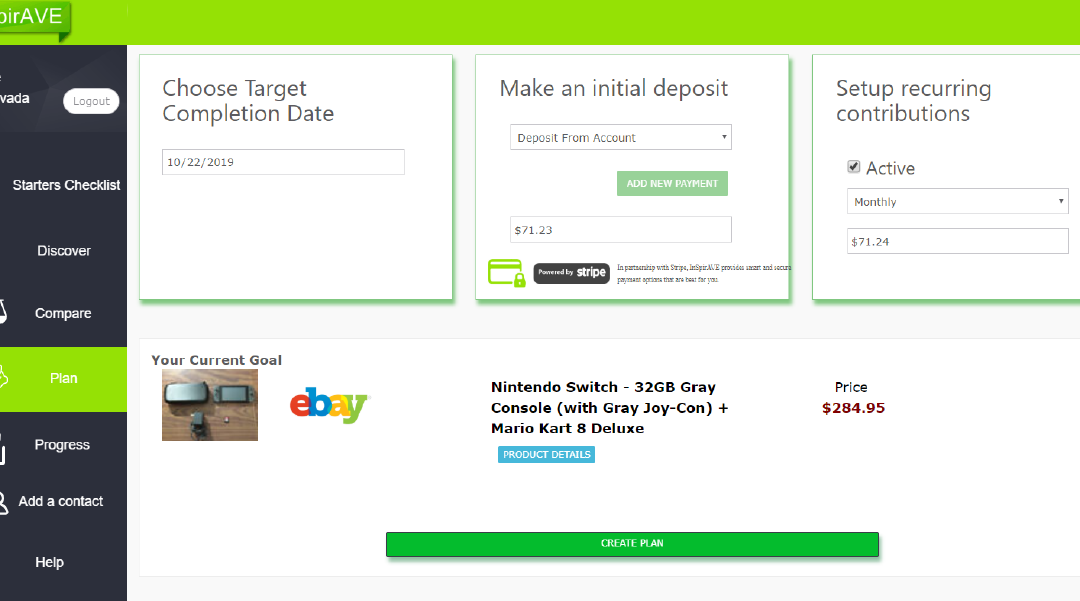
by Mariko F. | Feb 18, 2018
Q: How do I begin saving for a purchase? A: Once you have found an item that you desire on the discover page, and clicked the “plan” button for that item, you will be redirected to the plan page. In this scenario, a Nintendo Switch is planned for...
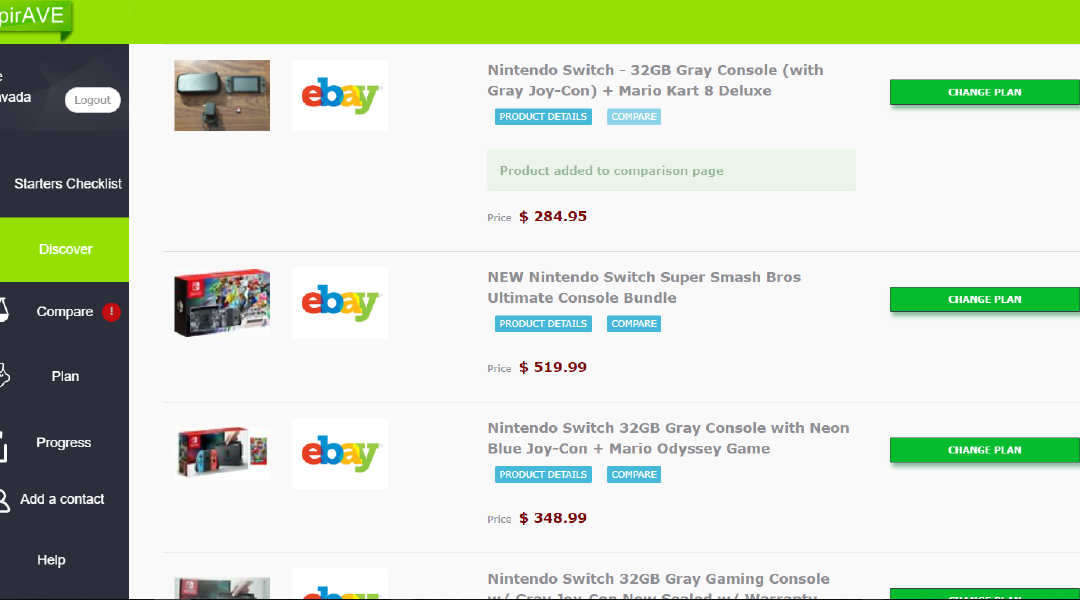
by Mariko F. | Feb 18, 2018
Q: How do I use the wish-list and compare items? A: A maximum of two items may be added to the wish list to be compared. In addition to comparing the features of the two items, users are also able to invite their friends and family to vote on the product that is best...
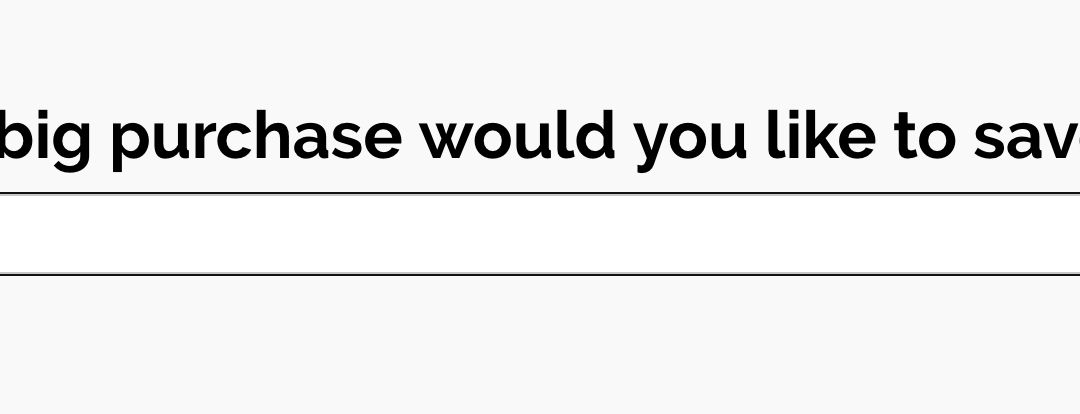
by Mariko F. | Feb 18, 2018
Q: How do I find a product to start saving for? A: Once you have logged in to the InSpirAVE App, you will see the “Discover” section in the Home page here: http://qa.saveaway.net/home Or you can navigate to it by clicking on “Discover” in the...