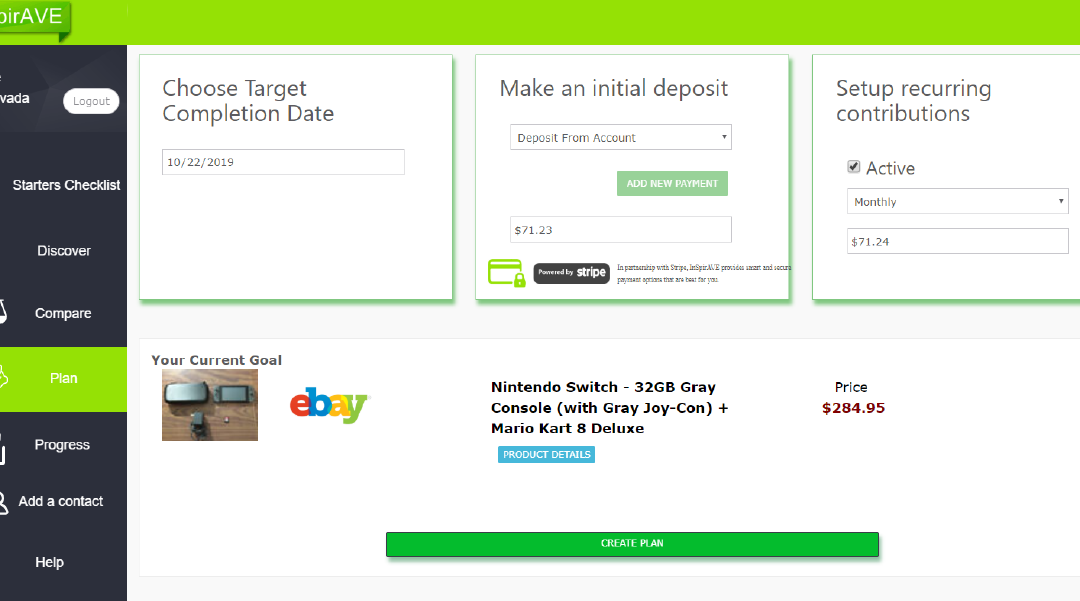Q: How do I begin saving for a purchase?
A: Once you have found an item that you desire on the discover page, and clicked the “plan” button for that item, you will be redirected to the plan page. In this scenario, a Nintendo Switch is planned for purchase.
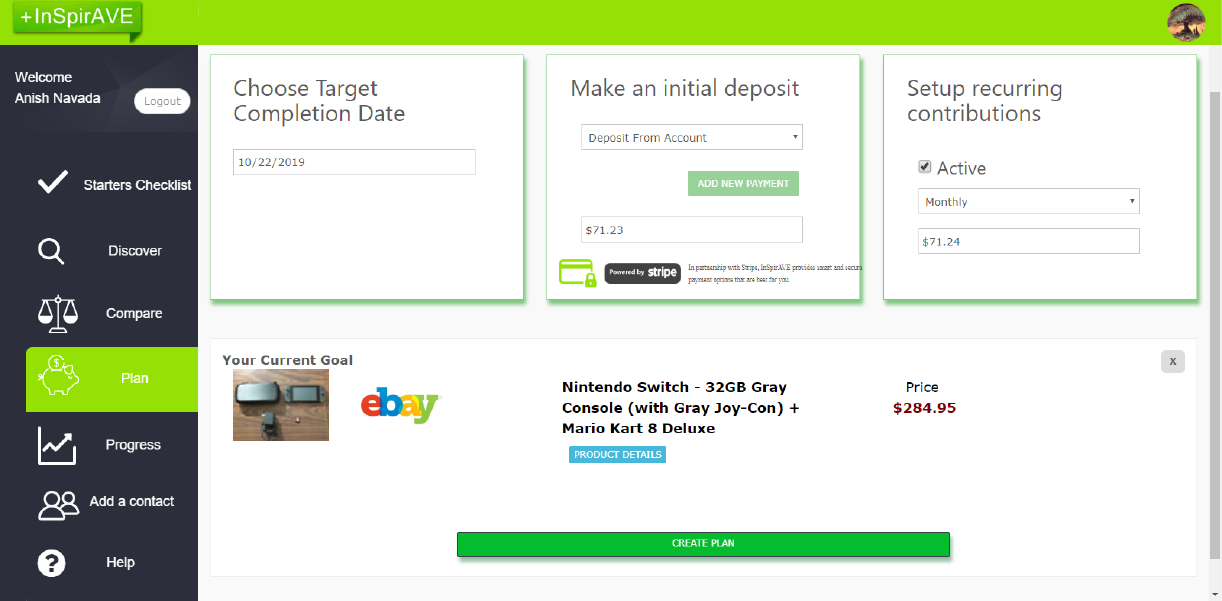
Choose a savings completion date: This is where you establish the parameters for your smart savings plan. Depending on your personal criteria, you may choose the date for when you want the purchase to be completed. You may choose and adjust the date according to your needs. For a plan further out, the monthly payments will be lower, and for a plan that ends sooner, the monthly payments will be higher.
Make an initial deposit: Select a payment account to use for your initial deposit and monthly contributions. In order to connect credit cards, or debit cards press the “Add New Payment.” This will redirect you to another page where you can connect credit/debit cards & bank accounts. If you already added a form of payment from your initial account set up, select it from the scroll-down menu as shown below.
Once you have connected your payment account, there is a minimum initial deposit required, and this has been pre-entered for you. If you would like to put more money towards the initial down payment you may adjust it here. The more money you are able to comfortably put in the initial deposit, the sooner you will complete your savings plan and receive your item.
Setup recurring contributions: This will be the monthly/weekly payment amount that will be automatically deducted from your account until you meet your savings goal. There are no hidden fees: all of these funds go straight towards your purchase.
Once you have reviewed the planning details (and adjusted if you choose), click the “Create Plan” button located at the bottom of the screen located in the box !
If you want to check your progress you can go to the Savings Wallet page on the right hand side.
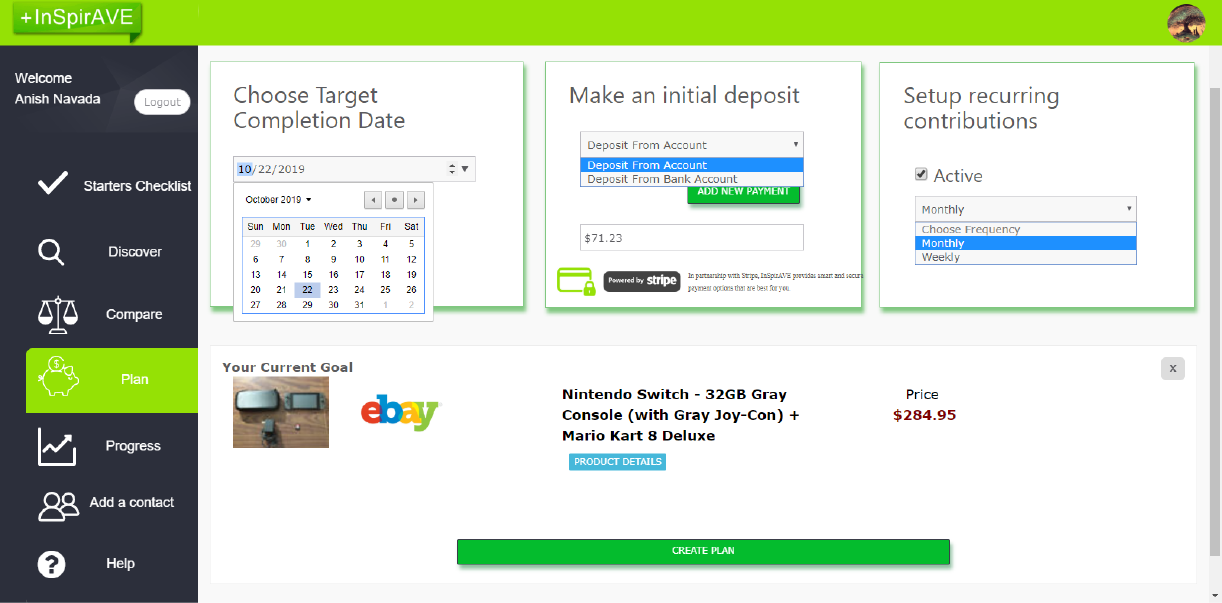
Next Step: Plan Status & Social Gifting