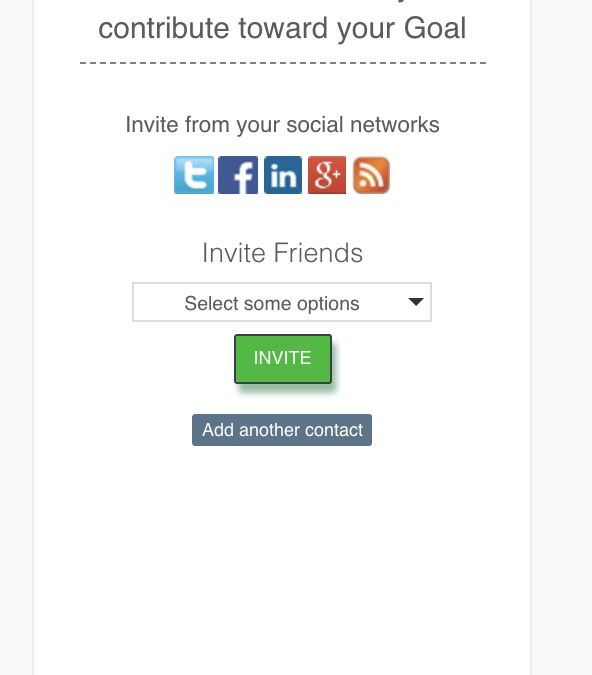Q: How do I receive gifts from friends towards my purchase goal?
A: In Version Z.1, friends and family can pool together or chip in individually towards your major purchase. Once you have chosen an item to save for via the Plan page, and the item is visible in your savings wallet, you may invite your network to contribute to your savings goal. You can find the invite form on the far right of the Savings Wallet page here: http://qa.saveaway.net/userGoal
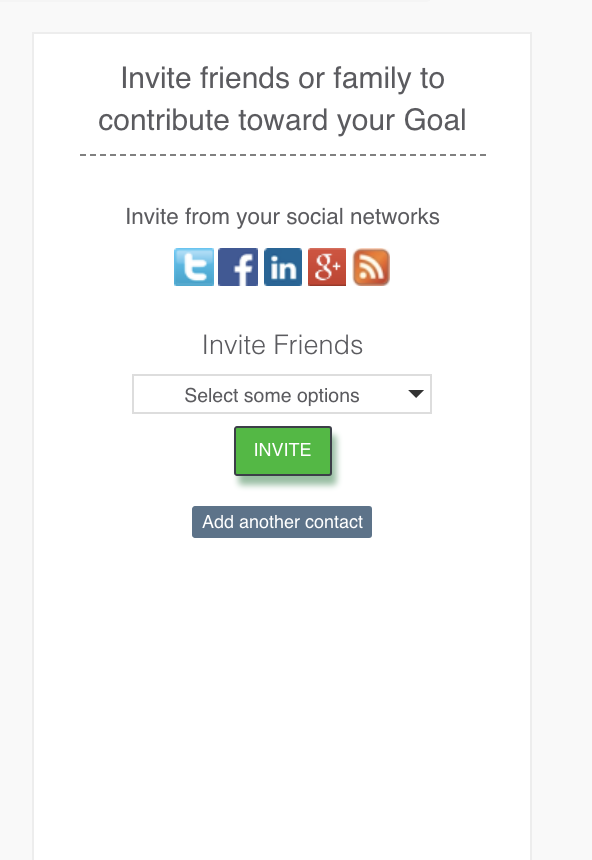
You can connect to your friends by clicking on one of the social media links above, or by sending an invite directly to contacts you have added.
For example, this is what it will look like when I share my purchasing goal of a speaker system with my twitter feed:
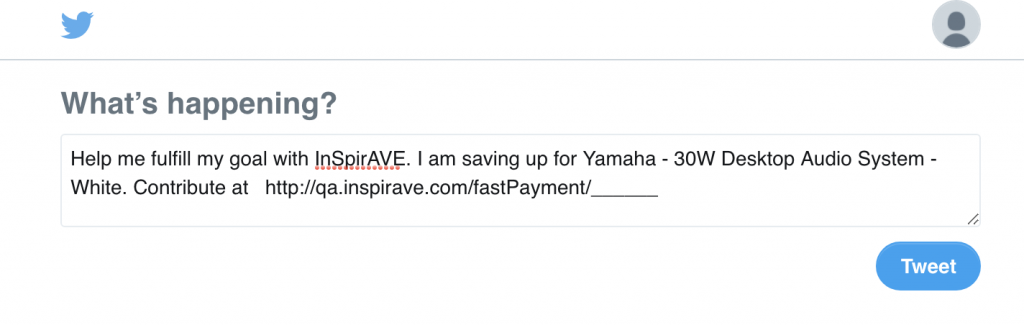
From there, your friend will be able to register and send a gift contribution towards your goal in the amount of your choosing. You can also send gifts to your friends if they sign up for InSpirAVE.
This is a very useful feature for people planning on joining up to give one major Graduation, House Warming, or Wedding present. That way instead of getting a lot of (perhaps less useful) small gifts, the recipient can get one large gift that is truly desired and needed.